VetSCOPE Version 14 has been upgraded
What’s new in VetSCOPE 14?
VetSCOPE’s latest update to Version 14 has arrived and users can upgrade today. The most up-to-date version of VetSCOPE has been designed to maximise productivity and uses the latest technologies to help you efficiently and effectively manage your practice.
There is no cost to upgrade to the latest version of VetSCOPE, simply ensure your hardware is up-to-date and you’re good to go. The upgrade requires Windows 10 or higher and Mac OSX 10.11 or higher.
The upgraded VetSCOPE v14 offers the exciting features listed below.
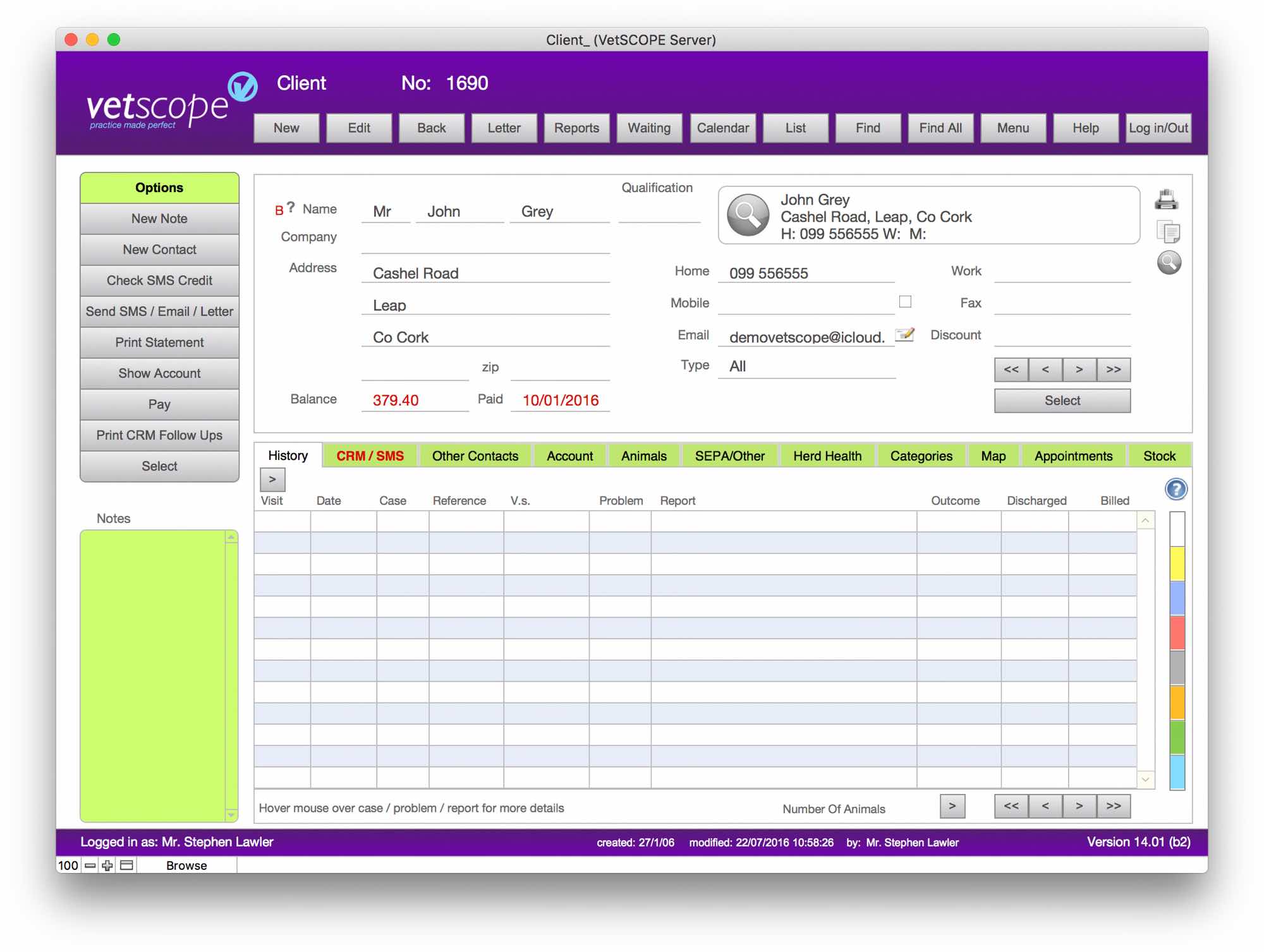
EASIER TO READ
All interfaces in VetSCOPE v14 have had a facelift and now feature larger text, this has improved readability and makes it easier for you to quickly find the information you need. Not only that but we’ve also redesigned our colour palette to help highlight the information that’s most important to your business.
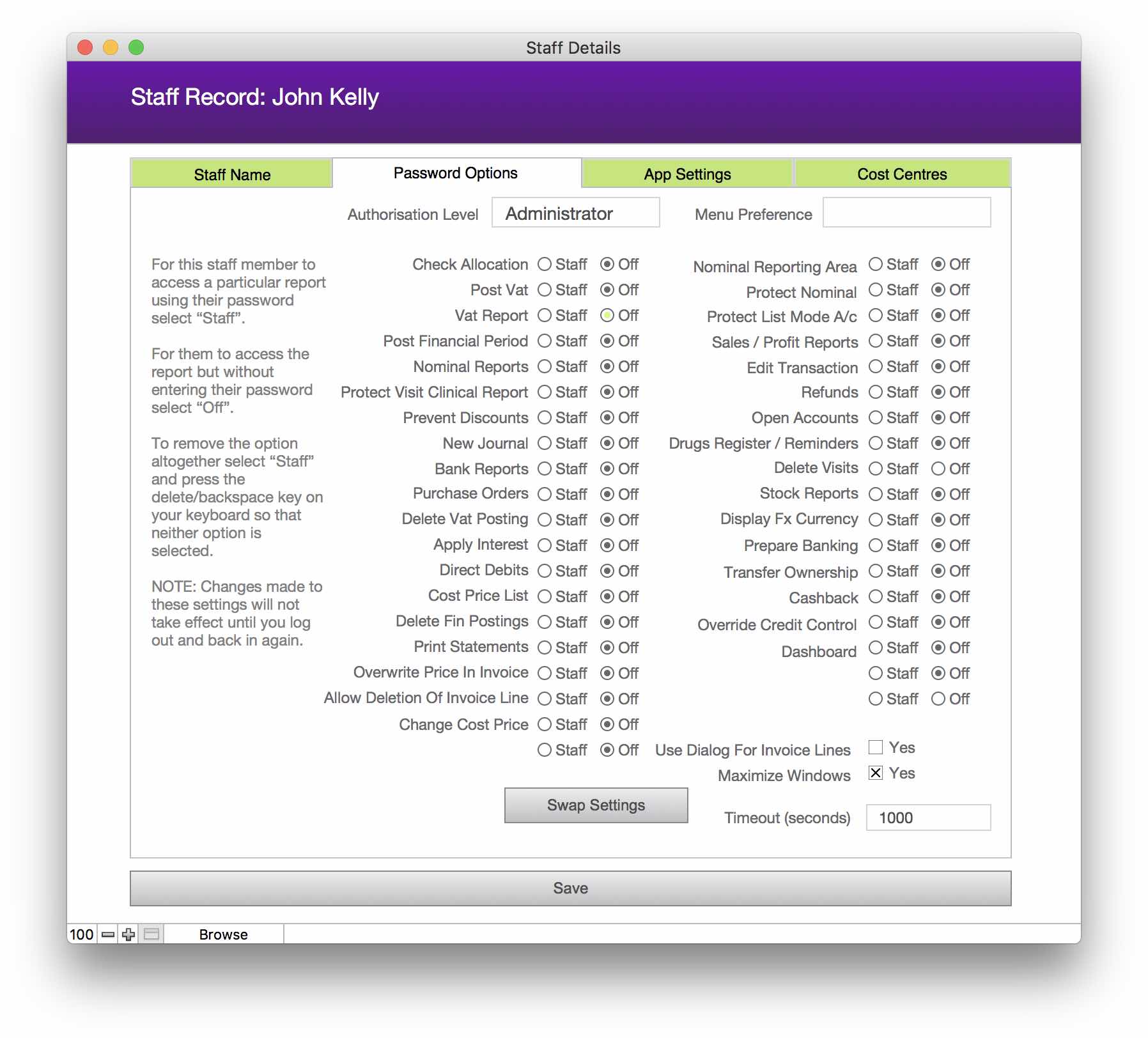
USER ACCOUNTS
User accounts now allow each user to have their own set of access privileges. A power user can set the system up so that they rarely have to enter a password, or a novice user can be prevented from accessing sensitive parts of the system. You can set one master password for access, assign individual passwords to individual users or switch off the need for a password altogether. The CRM section has been updated and can show entries specific to the logged in user or the full list for all users, as required.
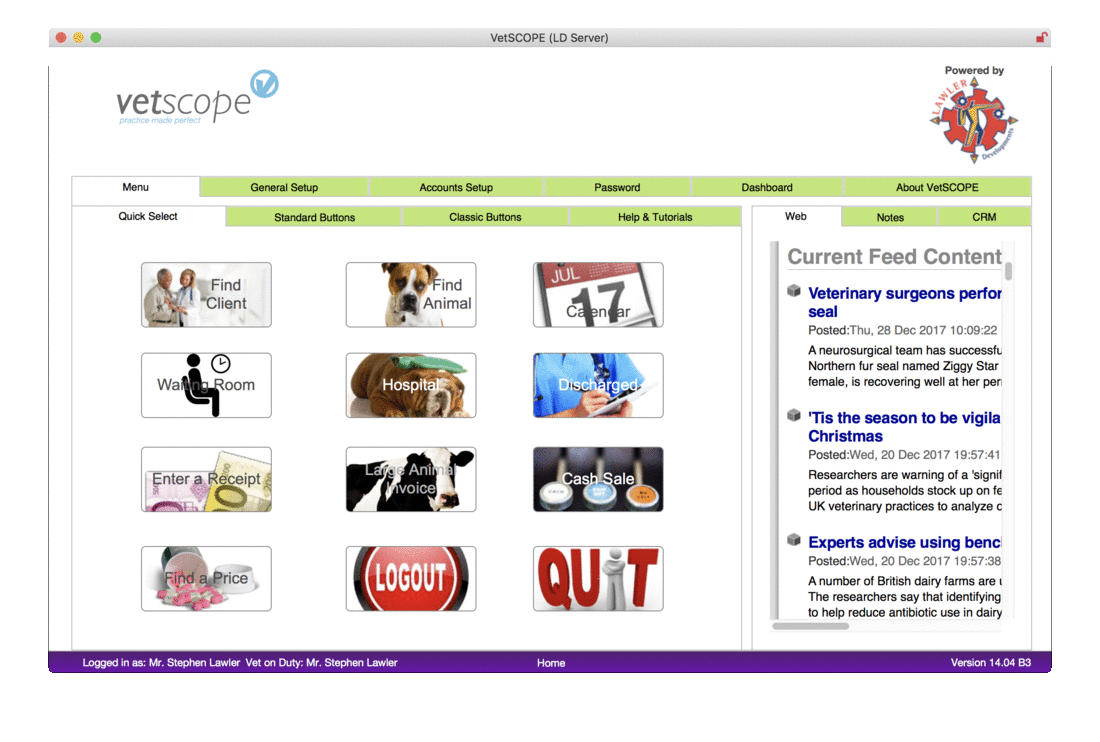
EASIER TO USE
We have revised the interface for our main menu section, making it more intuitive and easier to use and navigate. A separate, more detailed interface with access to all parts of VetSCOPE is available to power users. Happy with the classic VetSCOPE main menu from earlier versions? You can choose this as a preference, so different users can have different interfaces to work from depending on which they like best.
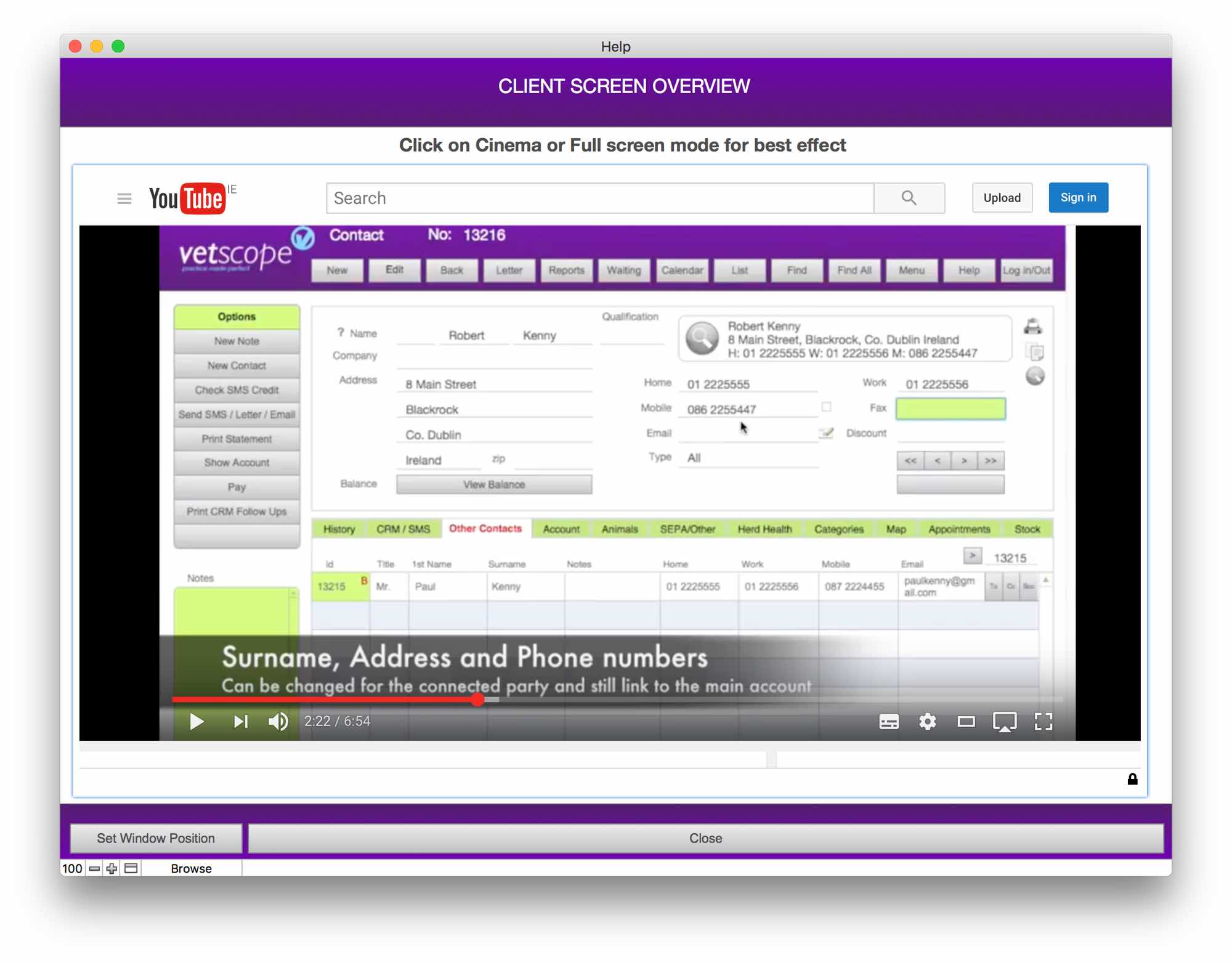
BUILT-IN VIDEO SUPPORT
VetSCOPE v14 offers built-in tutorial videos which means you can quickly troubleshoot any issues while using the system by watching one of these step-by-step guides. Now, new users can be onboarded to VetSCOPE by accessing the system and watching these instructional videos. Refresh yourself on operations that you use only once in a while and/or discover options you never considered possible.
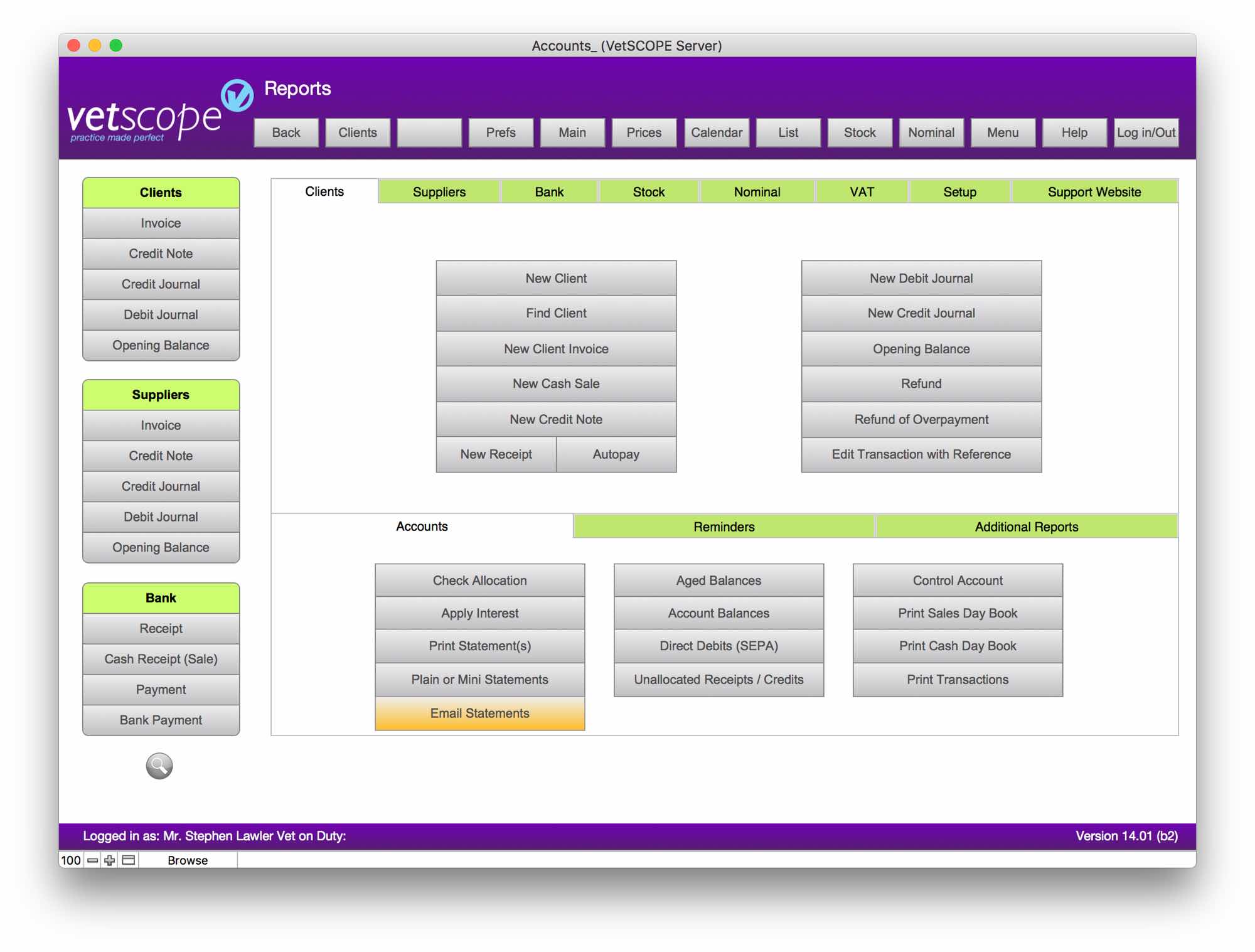
EMAILING STATEMENTS
Save time, money and effort by emailing statements to clients, an option that’s now available with our upgrade. Sending email statements is easy, just use a simple wizard to select the accounts required and a detailed statement will be sent to those who need to receive it. It’s even possible to print and post the statements, if you’d prefer. You can send 2,000 emails every day, and a free Gmail account is required to access this functionality.

NEW DASHBOARD
A new dashboard has been incorporated directly into VetSCOPE v14 and you can now compare figures across different years and months. You can compare revenue, profit and percentage paid all on a month by month basis. And for the current year the monthly figures for the number of visits, the number of new clients and the average visit revenue are also displayed.
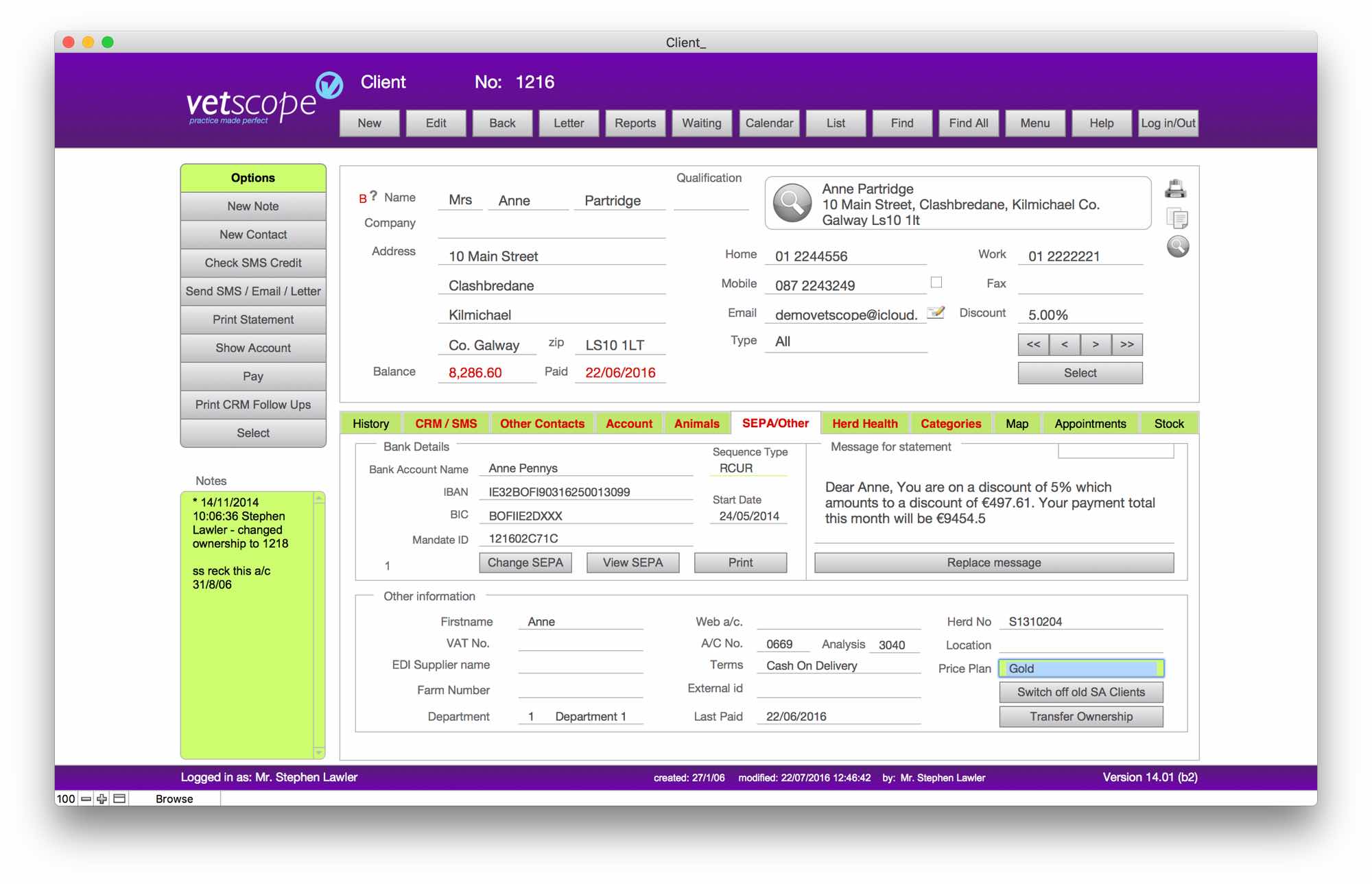
MULTI LAYER PRICING
The multi price section is a very powerful tool offered by VetSCOPE and you can now link a client or supplier record to the multi price system. This new function will now make it possible, for example, to set up Gold, Silver and Bronze pricing structures, apply this to a client and link their profile to these multi price lines.
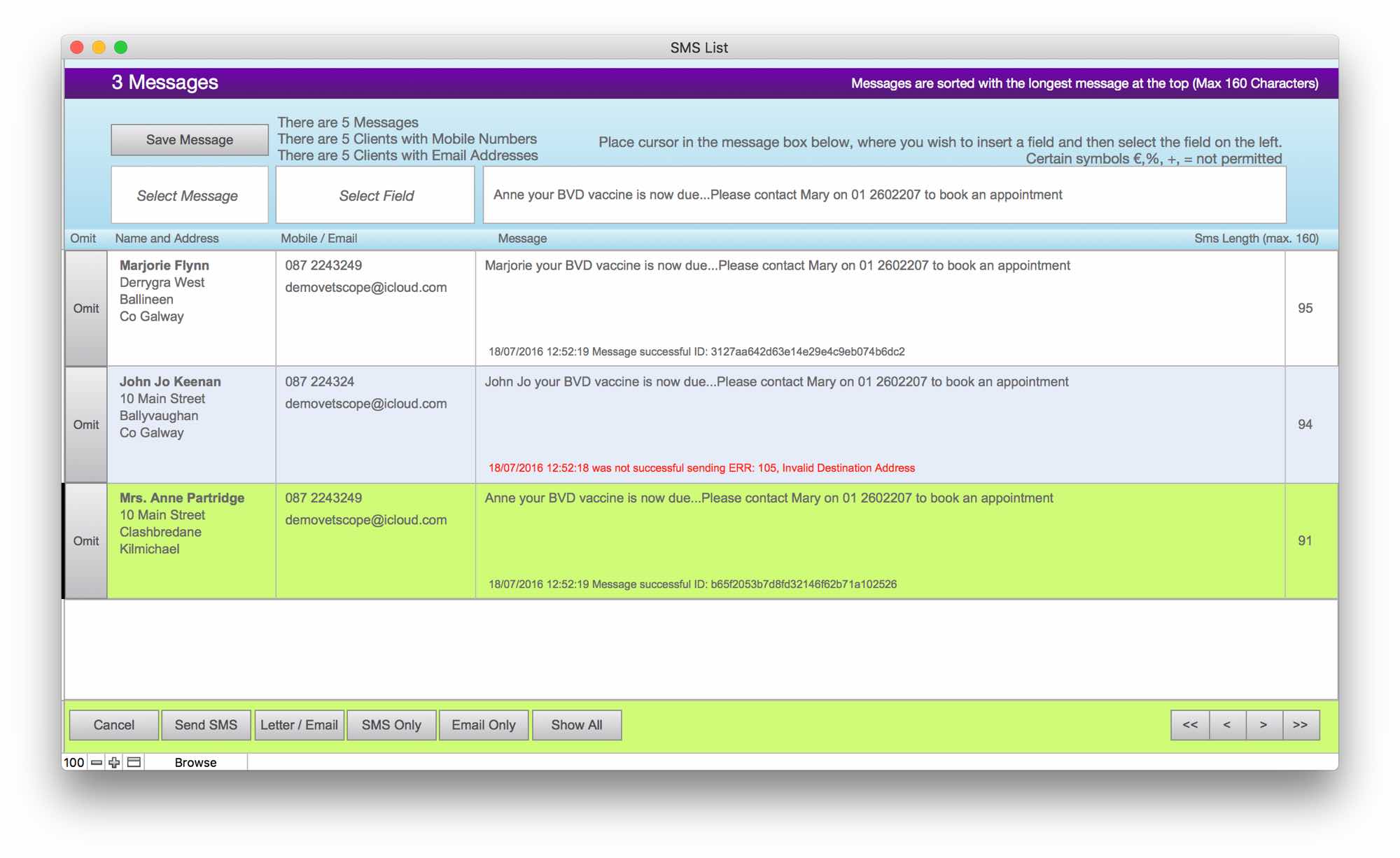
REMINDERS UPGRADE
Thanks to the latest upgrade it’s never been easier to send reminders by SMS, email and post. Reminders can now be scheduled at one time for all appointments on a specific day or a week. They can include details such as the animal’s name, appointment date, time and issue. And when reminders are sent using SMS any un-delivered messages will be immediately highlighted.
ADDITIONAL FEATURES ALLOW YOUR PRACTICE TO…
- Facilitate cashback
- Post multiple financial periods simultaneously
- Set global dates for stock, accounts and dashboard
- Create aged balance reports by branch
- Update all multi price cost items at the same time, not just first line
- Export detailed VAT reports to Excel
- Bill directly from the large animal calendar
- Display sales charting on your client screen
- Transfer ownership of pet
- Transfer whole account by date
- Search in calendar by animal name
- Highlight client notes
- Track deleted visits recorded in the log
- Create a personal CRM view for logged in users
- Change phone and email address from within a transaction
- Resend prescriptions with original signature
- Schedule amnesty reminders
- Auto complete financial periods when running nominal reports
- Create a better trial balance error check
- Export VIES report (ROS Compatible)
- Refresh waiting room and hospital lists automatically
- Offer early settlement discount
