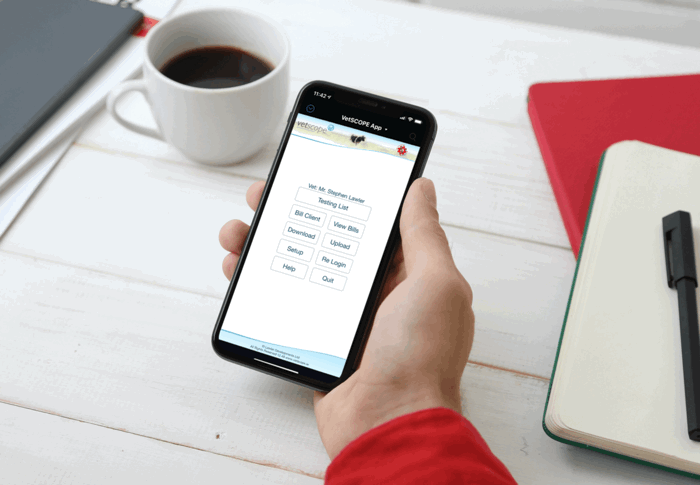General – Frequently Asked Questions
Yes, Dicom images, x-rays, photos, movies, lab reports and voice notes may all be stored within VetSCOPE.
Yes, most laptops have the capability to run VetSCOPE. For example, a small practice with a sole practitioner can successfully manage a whole practice remotely from a laptop using VetSCOPE software.
No, we generally don’t provide hardware. This ensures that we can provide you with an unbiased opinion of the correct hardware to choose for your practice. If hardware is already in place it is likely that it is suitable. If purchasing new computers we can refer you to a supplier, if you wish, or see our hardware specification section on this website. VetSCOPE has the added benefit of working on Windows PCs and Apple Mac.
We do provide some additional hardware such as prescription label printers, barcode scanners and EPOS systems.
There are many ways that VetSCOPE will increase profitability and save time and money.
One huge advantage is that it allows you to charge correctly using the built-in pricing and linked procedure system. It will also save you money by using cost-efficient technologies such as SMS text and email. In addition, our system allows you to manage your costs and margins from your suppliers so profits aren’t eroded.
In most cases VetSCOPE can be run on a laptop and be used both on-the-road and in the office. In this situation only one VetSCOPE licence is required. However, if you require a second system for data entry by another member of staff this is also possible. Talk to us to find out the best solution for you and your practice.
Yes, we can extract data from almost any other system. Data transfer can usually be carried out on the day of installation ensuring practice continuity and minimising workload. We have successfully transferred over 200 practices from other systems to VetSCOPE.
Yes, why not get a demonstration online or talk to one of our clients in your area to see just how user friendly VetSCOPE is.
No, currently VetSCOPE is installed on premises which means you’re not dependent on good broadband to be able to use it efficiently. We are continually assessing the quality of broadband in Ireland to see when might be the ideal time to implement this. Remember, if broadband goes down, you won’t have access to a cloud-based system. With VetSCOPE you’ll never need to worry about this happening.
VetSCOPE and the VetSCOPE App are compliant with the Department of Agriculture Regulation 43 of the Animals Remedies (No. 2) Regulations 2007 for the printing of prescriptions and the maintenance of a drugs register.
The National Veterinary Prescription System (NVPS) legislation has been enacted and is due to go live on 4th December 2023. VetSCOPE is compliant with NVPS.
No matter what practice type or what percentage breakdown there is between each section of your practice, VetSCOPE will work and integrate your practice into one efficient system.
VetSCOPE does not require a separate accounts system as it has a specially designed module built in. This integrated accounts module will save money in software costs, training and support. A fully integrated accounts module eliminates any potential differences that can occur between two different software systems.
Yes, VetSCOPE’s integrated accounts module will calculate VAT on either cash receipt basis or invoice basis. VAT can be calculated bi-monthly, quarterly and annually. The VetSCOPE VAT system is compatible with VAT systems in Ireland and the UK.
VetSCOPE App – Frequently Asked Questions
An iOS (iPhone Operating System) device is designed by Apple. These devices include the iPad, iPhone and iPod Touch.
Currently, yes. The VetSCOPE app is not yet compatible with Android devices. However, it is possible to use an iPad or iPod Touch and tether it to your Android phone.
If you already have an iPhone, iPad or iPod Touch nothing as the App already works on these devices. However, we strongly recommend buying a waterproof and shockproof case that can cost as little as €50 to protect your device when you’re out of the office.
There is no cost from VetSCOPE to load the App onto a new device. You will incur the replacement cost of the phone or device but insurance policies are available for iPhone, iPad or iPod Touch.
We recommend that you use safety features on your device, such as password protection and face or fingerprint ID, and configure it so that it can be traced remotely or wiped if lost.
Changes to data or records made on your device are uploaded to the VetSCOPE system when the information is synchronised. Client information can be easily downloaded to a new device if required.
It is possible to attach a wireless printer, but sending prescriptions by email is far handier.
Once VetSCOPE is installed the only additional hardware you need is an iOS device.
VetSCOPE doesn’t supply the hardware. However, Apple products are widely available in electrical stores and online.
It is possible to print from an iOS device, however sending email prescriptions, pro-forma invoices and receipts directly to the client via email should eliminate the need for this. A mobile printer can be provided, if required.
The price list will be available on the VetSCOPE App and will be synchronised with VetSCOPE Office to ensure all pricing is correct and up-to-date.
It is unlikely that you will need any additional space on your computer unless the computer itself needs updating.
The VetSCOPE App will automatically pause while you are taking a call and automatically resume when finished. Other parts of your phone may be accessed while using the App, such as browsing the internet, but once you return to the App it will be exactly as you left it.
Yes, use the Do Not Disturb feature or Focus feature which can be switched on before you start.